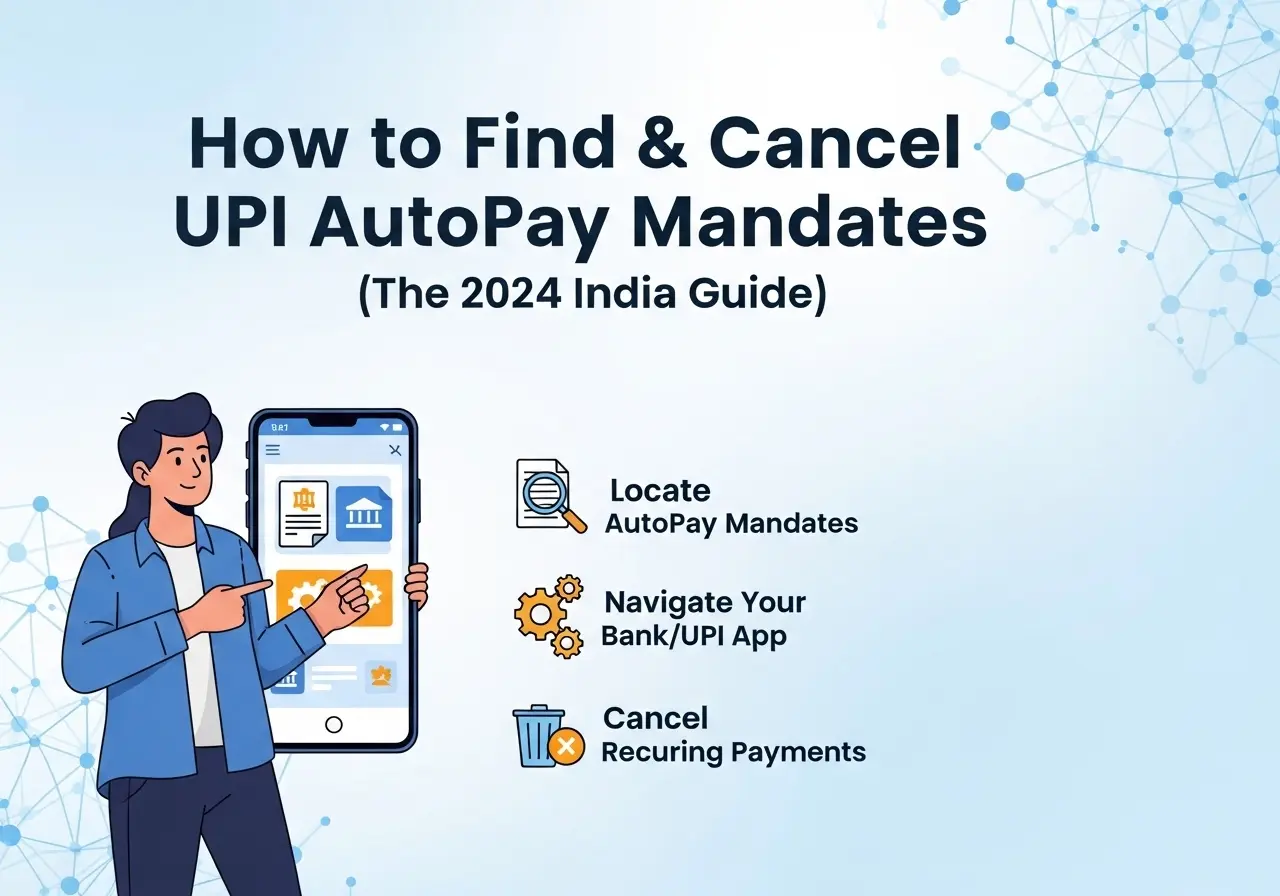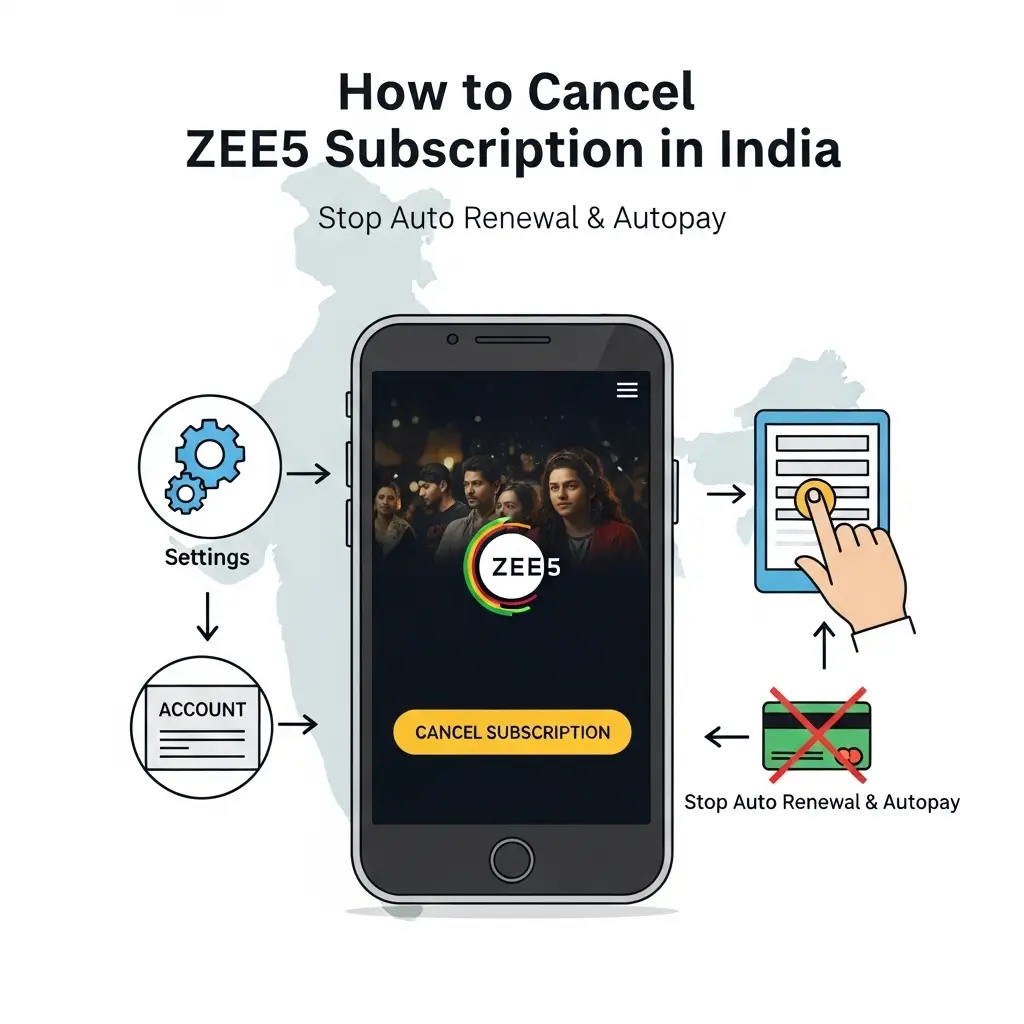How to Use, Connect Outlook/Gmail, and Delete Perplexity Comet Browser & Email Assistant
By Amandeep Singh
Founder, CancelMates. We track the future of productivity tools.
For decades, we've browsed the internet by juggling endless tabs and managed our inboxes with repetitive clicks. It's a workflow that hasn't changed, even as the internet has. But a major shift is underway, led by AI company Perplexity.
Perplexity has just launched two groundbreaking AI tools in India: the Comet Browser and the Email Assistant. One aims to turn your browser into an active collaborator, and the other seeks to automate your inbox. This is the ultimate 2025 guide to understanding what these tools are and how they signal a new era of productivity.
The Big Idea: It's "Agentic AI"
The key concept behind these tools is "agentic AI." Instead of you just searching for information, the AI becomes an active agent that *performs tasks for you*—like booking meetings, comparing products, and summarizing research. It's a shift from being an operator to being a collaborator.
Table of Contents
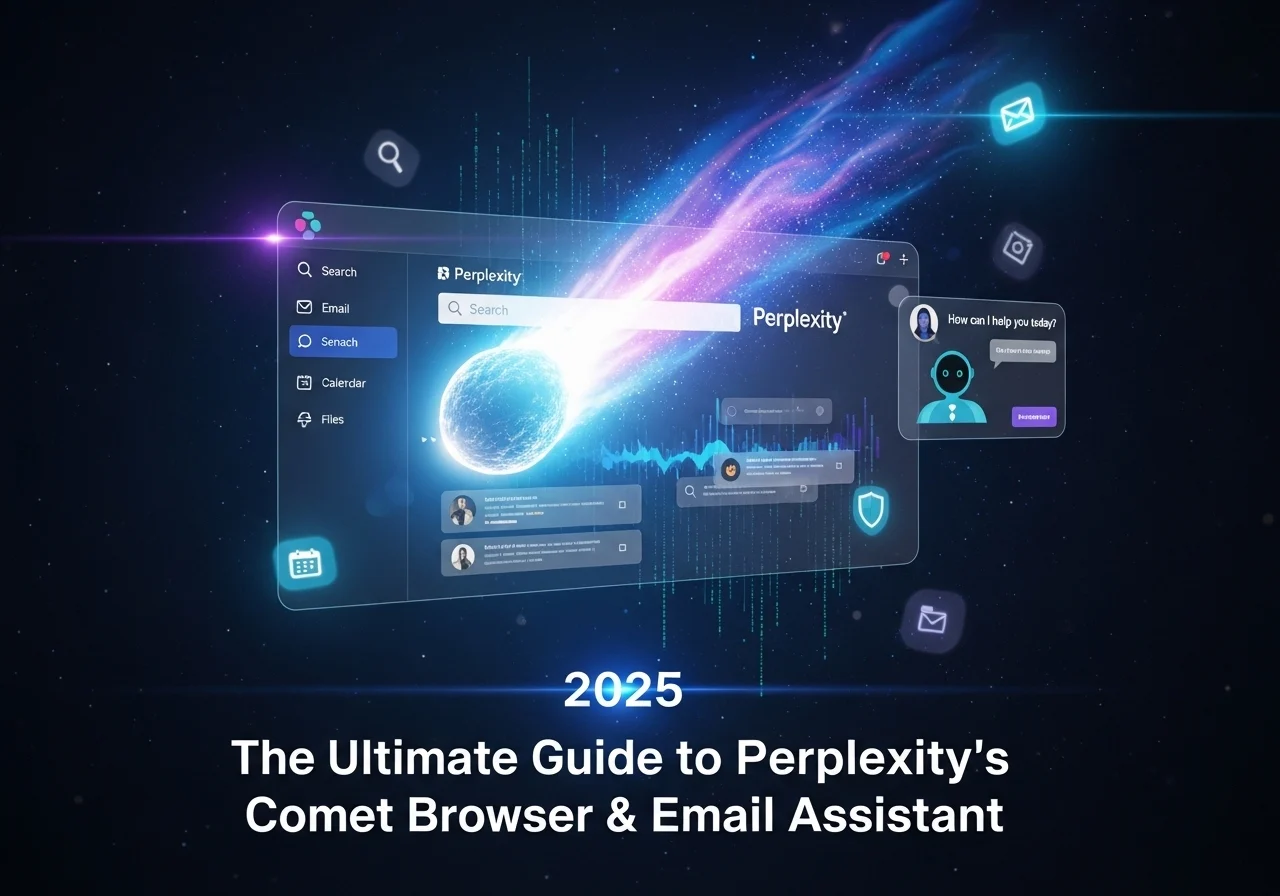
1. Comet Browser vs. Email Assistant: What's the Difference?
| Tool | What It Is | Who It's For |
|---|---|---|
| ☄️ Comet Browser | An AI-powered web browser with a "workspace" instead of tabs. It automates online tasks. | Perplexity Pro Subscribers in India (Mac & Windows). |
| ✉️ Email Assistant | An AI agent for Gmail & Outlook that drafts, summarizes, and prioritizes your emails. | Perplexity Max Subscribers ($200/month). |
2. How to Set Up, Connect, and Uninstall Comet
Many users have recently installed the Perplexity Comet Browser to explore its AI-powered features. But if you’ve changed your mind or faced issues, uninstalling Comet Browser is quick and safe. Here’s how to completely remove it from Windows or Mac.
Connecting the Email Assistant to Outlook
Integrating the Perplexity Email Assistant with Outlook is designed to be simple. Follow these steps:
- Check Your Subscription: Ensure you have an active Perplexity Max subscription, which is required to use the Email Assistant.
- Activate by CC: The primary method to activate the assistant is to simply CC assistant@perplexity.com on any email thread within Outlook.
- Grant Permissions: The first time you do this, you will receive an email prompt from Perplexity asking you to authorize access to your Outlook account. This is a crucial step that allows the AI to read, summarize, and draft emails for you.
- Start Using Commands: Once authorized, the assistant is active. You can now use it to manage your inbox by including instructions in your emails when you CC the assistant.
How to Uninstall Comet Ai Browser
If you need to remove or uninstall or delete Comet Browser from your computer, the process is straightforward. Here are the steps for both Windows and macOS.
How to uninstall comet browser On Windows:
- Open the Control Panel by searching for it in the Start Menu.
- Navigate to Programs > Uninstall a program.
- Find "Comet Browser" in the list of applications.
- Select it and click the Uninstall button. Follow the on-screen instructions to complete the removal.
How to uninstall comet browser On macOS:
- First, ensure the Comet application is not running. You can check this by opening Force Quit from the Apple menu.
- Open the Finder and navigate to your Applications folder.
- Locate the "Comet" application.
- Right-click on the app and select "Move to Trash" (or "Move to Bin").
- Empty your Trash to permanently delete the application.
3. Comet: The Browser That Thinks With You
Comet's biggest innovation is its built-in AI assistant that lives in a sidebar. It understands the context of what you're doing and helps you accomplish tasks faster.
- No More Tab Juggling: Comet uses a "workspace" to keep all your information in one place for a specific task, remembering what you've read and what you're working on.
- Automate Routine Tasks: You can give it text-based instructions like "Summarize these reviews," "Compare these two products," or "Find and book the cheapest flight to Delhi."
- Context-Aware Research: Highlight a sentence to get an explanation or ask follow-up questions without losing your place. It's designed to serve your curiosity.
4. Email Assistant: Your Personal Inbox Manager
Available for Perplexity Max subscribers, the Email Assistant connects directly to your Gmail or Outlook to act as your personal assistant.
- Drafts Emails in Your Tone: The AI learns your personal writing style to compose natural-sounding replies, so it doesn't sound like a robot.
- Summarizes and Prioritizes: You can ask it questions like, "Summarise all emails about the Q4 budget?" or "What should I prioritize before my 11 AM meeting?"
- Schedules Meetings: It can check your calendar and schedule meetings based on email conversations.
- Easy to Use: You can activate the assistant simply by CC'ing assistant@perplexity.com on an email thread.
5. Comet Browser Tips and Tricks for 2025
Get the most out of Comet by using its agentic AI features to support your daily workflow. Here are some powerful ways to use it:
- Manage Your Day: Ask Comet to "Check my schedule" or "List my action items for the day" to get a quick briefing.
- Streamline Research: Instead of manually organizing tabs, tell Comet to "Group my research tabs into collections" to keep your workspace tidy.
- Summarize Content Instantly: Don't have time to watch a full video or read a long article? Ask Comet to "Summarize this video" or the page you're on.
- Stay on Top of Your Network: Use commands like "Show me who I'm meeting with" or "Scan my LinkedIn for interesting connection requests" to stay prepared.
- Clean Up Your Workspace: Simply tell Comet to "Close files and tabs I haven’t touched in days" to reduce clutter automatically.
6. A Note on Privacy and Security
With any AI tool that handles your data, privacy is a major concern. Perplexity has addressed this directly:
- Your Data is Not Used for Training: Perplexity has stated that the Email Assistant never trains on the content of your individual emails.
- Focus on Tone, Not Content: The AI learns *how* you write, not *what* you write about, ensuring your personal and business information remains confidential.
- GDPR and SOC 2 Compliant: The platform is built with enterprise-grade security standards.
7. Frequently Asked Questions
Q: How can I get the Comet Browser in India?
A: The Comet Browser is currently available for Perplexity Pro subscribers on Mac and Windows. Android users can pre-order it on the Google Play Store.
Q: Is the Comet Browser free to use?
A: The Comet Browser requires a Perplexity Pro subscription. While a trial may be available, full access to its features is part of the premium plan.
Q: How is the Email Assistant different from the Comet Browser?
A: Comet is an AI-powered browser for Pro users that automates web tasks. The Email Assistant is a more advanced, separate tool for managing Gmail/Outlook and is only available to high-tier Perplexity Max subscribers.
Q: Can the Email Assistant integrate with Gmail and Outlook?
A: Yes, the Email Assistant is specifically designed to integrate with and manage both Gmail and Outlook inboxes.
Q: How do I connect the Email Assistant to Outlook?
A: Simply CC assistant@perplexity.com in an email. You will be prompted to grant permission the first time, which will activate the integration.
Q: How do I delete or uninstall the Comet Browser?
A: On Windows, go to Control Panel → Programs → Uninstall a program → select "Comet Browser" → click Uninstall. On macOS, open Finder → Applications → right-click "Comet" → Move to Trash → Empty Trash.
Q: Does Comet Browser support multiple Gmail accounts?
A: Yes, you can integrate multiple Gmail accounts by adding each to your Email Assistant setup.
Q: Does the Email Assistant send emails automatically?
A: No. It suggests replies and drafts emails based on your commands, but you always have final control over sending to ensure accuracy and privacy.
Q: Is my email data safe with the Email Assistant?
A: Perplexity states that it is. The AI learns from your writing style, not the content of your emails, and the service is compliant with major security standards like GDPR and SOC 2.
📊 Explore Cancellation Trends in India
Want to see which subscription services are being cancelled the most, how much is being spent on average, and what categories dominate? Our Cancel Trends dashboard gives a full picture of monthly cancellation behaviour across India.
View the latest dataUpdated weekly. Free for everyone.