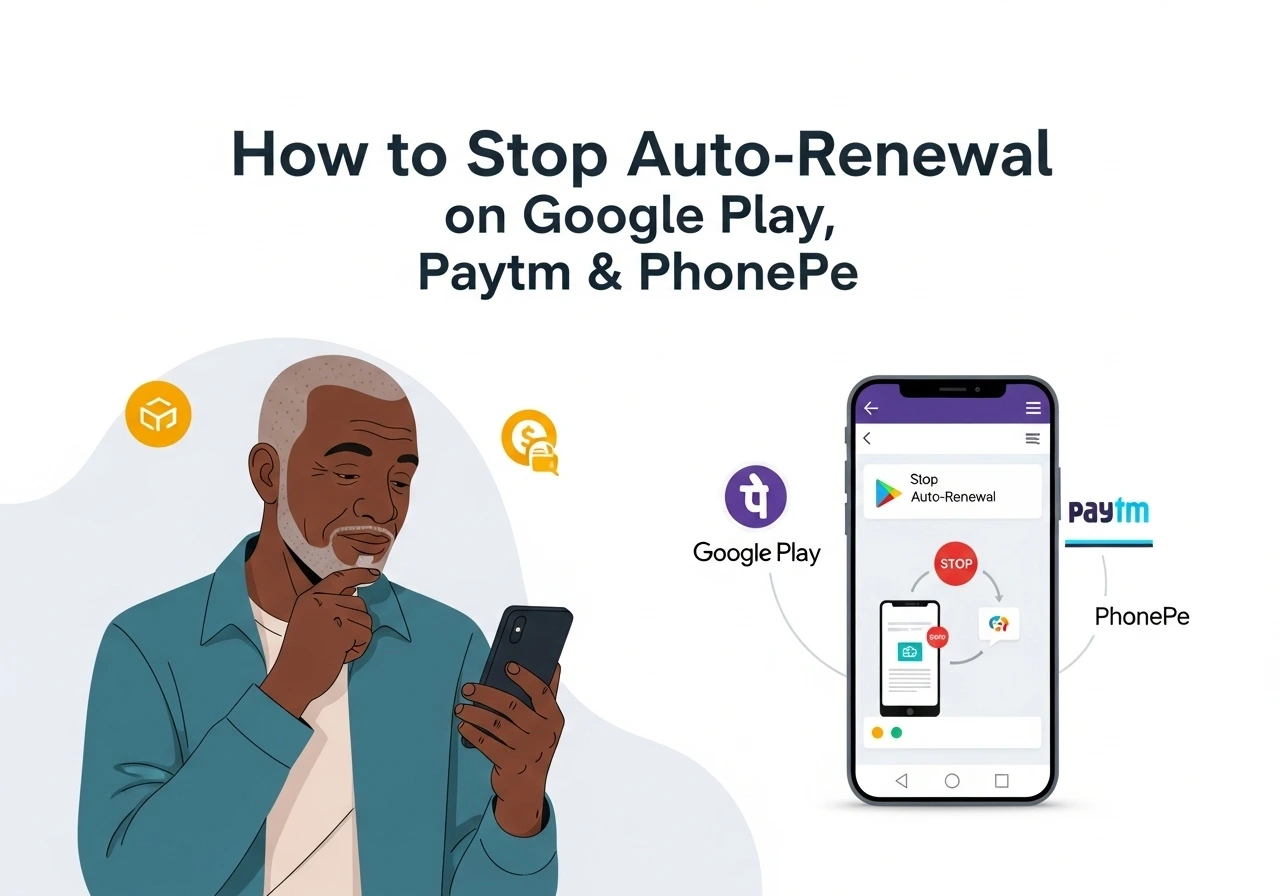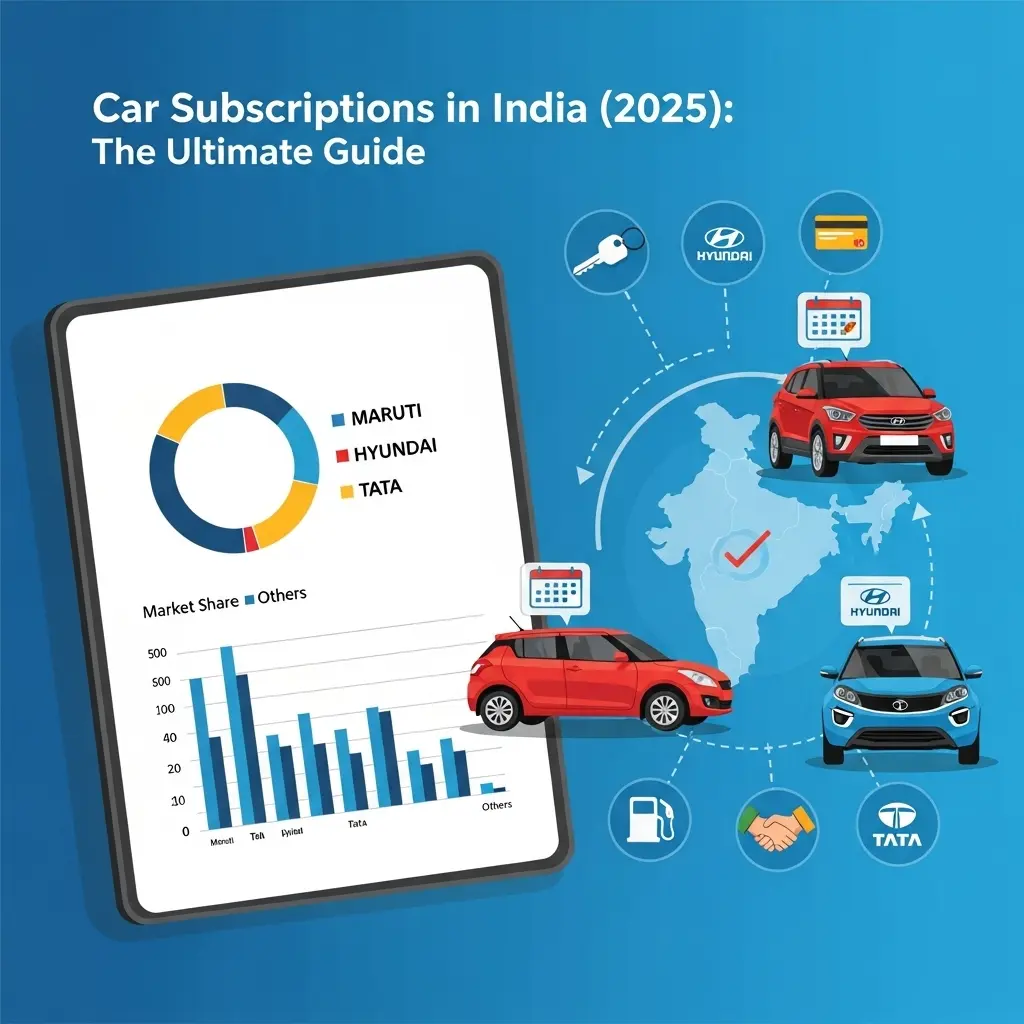How to Find & Cancel UPI AutoPay Mandates (The 2024 India Guide)
By Amandeep Singh
Last updated: August 6, 2025
Table of Contents
- Why is Cancelling UPI AutoPay So Confusing?
- How to Cancel AutoPay in Google Pay (GPay)
- How to Cancel AutoPay in PhonePe
- How to Cancel AutoPay in Paytm
- Troubleshooting: What to Do if You Can't Find the Mandate
- CRITICAL: Cancelling Payment vs. Cancelling the Subscription
- The Easiest Way to Manage All Your Subscriptions
- Frequently Asked Questions
Why is Cancelling UPI AutoPay So Confusing?
UPI AutoPay is incredibly convenient to set up, but cancelling it can feel like a maze. The payment mandate might be in your UPI app (like GPay), the merchant's app (like Zee5), or hidden away in your bank's app. This fragmentation is how you get charged for services you no longer use. This guide is your definitive map out of that maze.
How to Cancel UPI AutoPay in Google Pay (GPay)
- Open GPay and tap your profile picture in the top-right corner.
- In the menu, select 'AutoPay'.
- You'll see a list of your 'Active' mandates. Tap the one you want to cancel.
- At the bottom of the screen, tap 'Cancel mandate' and enter your UPI PIN to confirm.
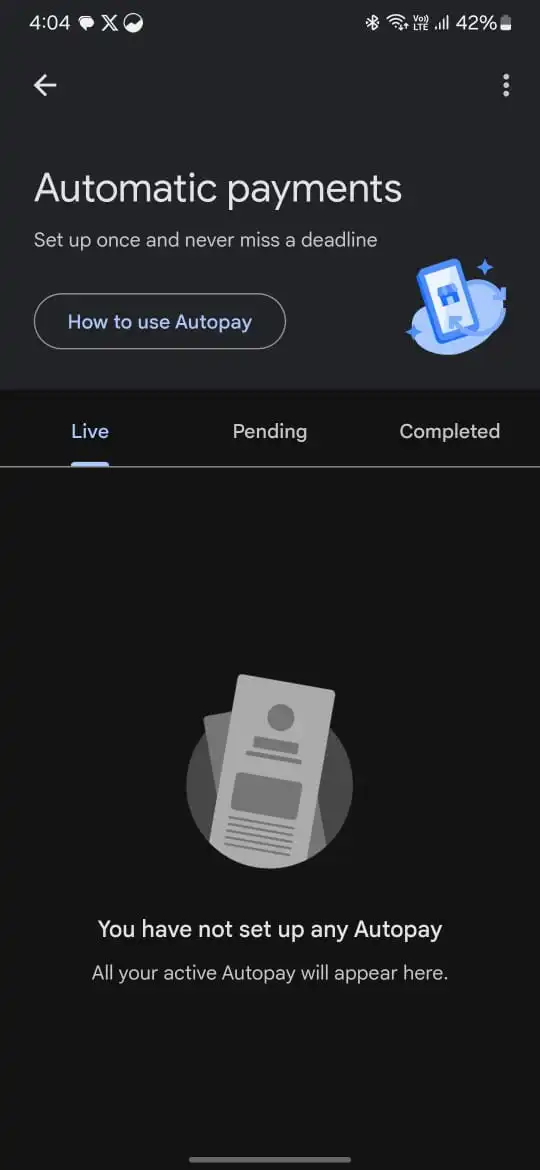
How to Cancel UPI AutoPay in PhonePe
- Open PhonePe and tap your profile picture in the top-left corner.
- Under the 'Payment Management' section, tap 'AutoPay'.
- Find the mandate you wish to stop and tap on it.
- Tap 'Remove AutoPay' and confirm the cancellation. Note: PhonePe may have a 'Pause' option as well if you only want to skip a payment.
How to Cancel UPI AutoPay on Paytm
- Open Paytm, tap your profile picture (top-left), then go to 'UPI & Payment Settings'.
- Scroll down and select 'UPI Automatic Payments'.
- Find the subscription, tap on it, and then tap 'Cancel Automatic Payment'.
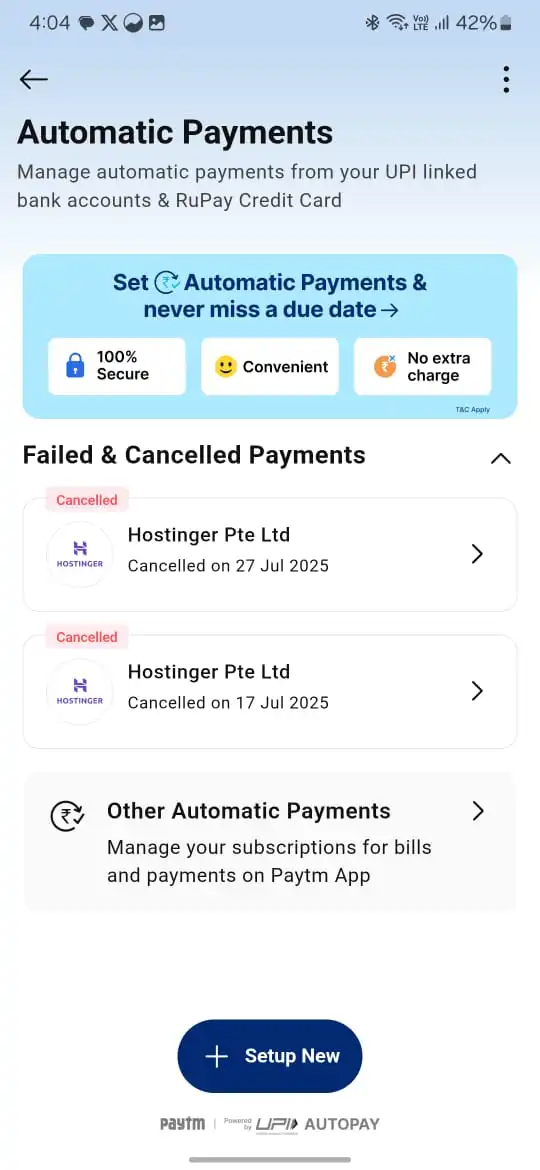
Troubleshooting: What if You Can't Find the Mandate?
Sometimes, a mandate doesn't appear in the payment app you used. This is common. The ultimate source of truth is always your bank.
Log in to your bank's mobile app (e.g., HDFC, ICICI, SBI) and look for a section named 'Mandates', 'UPI Mandates', or 'My Mandates'. You can view and revoke any active mandate directly from your bank, even if it's not visible in GPay or PhonePe.
Critical: Cancelling the Payment vs. The Subscription
Cancelling a UPI mandate only stops the payment. It does not cancel your subscription with the service (e.g., Netflix, Spotify).
To avoid issues or "past due" notices, you should always log in to the merchant's website or app and cancel your subscription there as well.
Tired of the Hunt? There's an Easier Way.
Checking three different UPI apps and your bank app is a hassle. This is exactly why we built CancelMates. Our app gives you one simple dashboard to track all your subscriptions.
We can't cancel UPI mandates for you (no app can, for security reasons), but we give you a clear list of what's active and remind you before you get charged. You'll know exactly what to cancel and when.
Get Your Free CancelMates DashboardFrequently Asked Questions
What’s the difference between 'Pause' and 'Cancel' in UPI mandates?
'Pause' temporarily suspends one or more future payments, but the mandate remains active. 'Cancel' permanently stops all future payments linked to that mandate.
Is there a charge for cancelling a UPI Autopay mandate?
No, cancelling a UPI Autopay mandate is completely free of charge across all major UPI apps and banks.
How do I check all my active UPI mandates?
The best way is to open your primary UPI app (GPay, PhonePe, etc.) and go to the 'Autopay' or 'Mandates' section. This will show you a list of all active and past mandates linked to that app. For a complete list, check your bank's mobile app.
Can I cancel a UPI mandate after the due date?
You can cancel a mandate at any time. However, if the payment's due date has already passed, the money might have already been processed for that cycle. Always cancel at least 24 hours in advance to be safe.