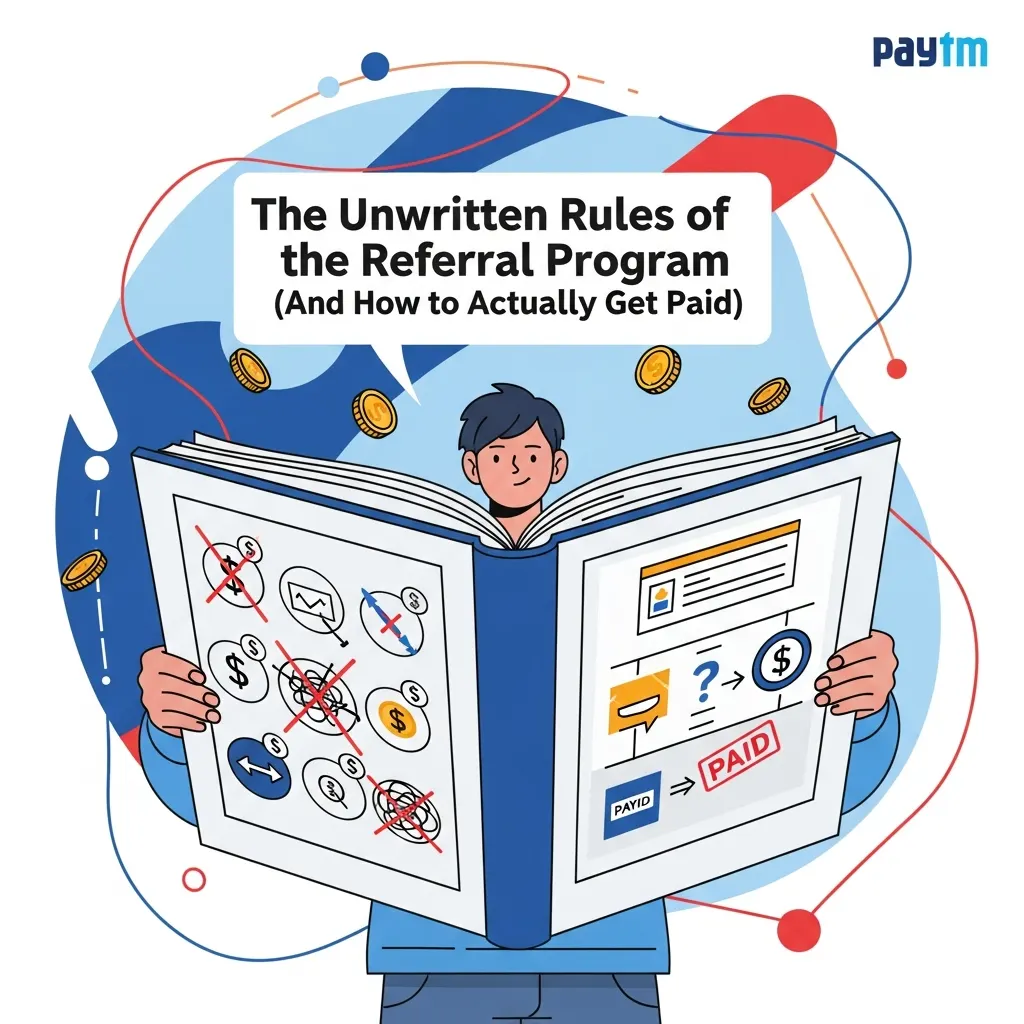What is Locket? The Widget App Gen Alpha Loves (and Parents Should Know About)
By Amandeep Singh
Founder, Cancelmates. Analyzing the apps that define generations.
In a world saturated with algorithmic feeds, endless scrolling, and the pressure of public performance, a new kind of social app is quietly taking over the home screens of the next generation. It’s called Locket, and it isn't trying to be the next Instagram or TikTok. In fact, its entire appeal is that it's the exact opposite.
With over 90 million downloads and a user base dominated by Gen Alpha, Locket has become a viral sensation by focusing on one simple, powerful idea: sharing authentic moments with a small circle of real friends. But what is it, exactly? How does its new "photo dump" feature work? And is it safe? This is your definitive guide to the app that's turning the social media playbook inside out.
Learn how to use the Locket Widget app step by step with this clear, hands-on tutorial by
Tony’s HowTos.
Want the full written breakdown? Read our guide:
What is Locket? - The Widget App Gen Alpha Loves (and Parents Should Know About)
Your Complete Guide to Locket
1. What is Locket and How Does it Work?
Locket is a photo-sharing app that lets you send pictures directly to your friends' phone home screens. Instead of a public feed, it uses an iOS or Android widget. When a friend sends you a photo, it instantly appears in the Locket widget on your screen, like a small, live digital photo frame.
Created by Matt Moss as a personal project for his girlfriend, the app went viral in 2022 after a TikTok video showcased its simple, intimate concept. The experience is designed to be private and low-pressure; you can only add up to 20 close friends, removing the race for followers and likes that defines mainstream social media.
2. Locket's Key Features (Including What's New)
While its core is simple, Locket has been adding features that deepen the experience without cluttering it. Here’s a breakdown of what the app offers.
| Feature | Status | Key Details |
|---|---|---|
| Home Screen Widget | Core Feature | Displays photos from friends in real-time directly on your phone's home screen. |
| Close Friend Limit | Core Feature | Free users can add up to 20 friends, keeping the circle intimate and private. |
| Rollcall (Weekly Photo Dump) | New Feature | Every Sunday, users can upload a collection of photos from their week. These "photo dumps" are viewable for 7 days, then disappear. |
| Celebrity Lockets | New Feature | Allows users to follow artists and public figures (like Suki Waterhouse) to receive exclusive updates in their Locket widget. |
| Reactions & History | Core Feature | Users can react to photos with emojis and view an archive of all photos sent and received. |
3. Why is Locket So Popular with Gen Alpha?
Locket's explosive growth, particularly among users aged 13-17, isn't a fluke. It directly addresses the pain points this generation feels with mainstream social media.
- It’s the Anti-Instagram: Gen Alpha is growing up in an era of hyper-curated content, overwhelming ads, and algorithmic feeds. Locket offers a radical alternative: a quiet, ad-free (for subscribers) space with no public profiles, no follower counts, and content only from people you actually know.
- It Embraces the "Photo Dump": The new Rollcall feature perfectly captures the trend of sharing unpolished, authentic collections of photos. Locket found that 80% of users posting weekly dumps are from Gen Alpha, proving they understand their audience's habits.
- The Genius of the Widget: It creates a feeling of "ambient connection." You feel close to your friends without the compulsive need to open an app and scroll. It’s a passive, yet deeply personal, form of communication.
4. How a 14-Person Team Built a Profitable Social App
In an industry famous for burning through venture capital, Locket's success story is remarkable. The company is profitable with a small team of around 14 employees. They achieved this with a straightforward freemium model.
Locket (Free)
The core experience: add up to 20 friends, share photos to the widget, and use features like Rollcall. This version is supported by advertising.
Locket Gold (Subscription)
For about $4/month, users get premium perks like unlimited friends, an ad-free experience, and the ability to send longer videos. Subscriptions account for 50% of the company's revenue.
5. The Parent's Guide: Is Locket Safe for Teens?
With any app popular among teens, safety is a primary concern. Locket's private nature makes it significantly less risky than apps with public feeds, but there are still important points to consider.
The Positives:
- No Public Feed: Reduces the risk of exposure to inappropriate content from strangers.
- No Public Map: Unlike Snapchat, Locket does not have a feature that publicly broadcasts a user's location.
- Limited Circle: The 20-friend limit means users are generally interacting with people they know in real life.
The Risks & Concerns:
- Terms of Service: The ToS states that Locket has broad rights to use any photos shared on the app. While there's no evidence of misuse, this is a significant privacy concern for some.
- Contact List Access: The app asks for access to your contacts to find friends, though its privacy policy claims this data is not stored.
- Home Screen Content: A friend could potentially send an inappropriate image directly to your child's home screen. This risk is similar to receiving an image via text message.
The Bottom Line: Locket is a low-risk app compared to traditional social media. It has minimal features to control, but parents should discuss the privacy policy and the importance of only adding trusted friends.
6. Frequently Asked Questions
Q: What exactly is the Locket widget?
A: The Locket widget is a small tile you add to your phone's home screen. It acts as a live picture frame that automatically displays the most recent photo sent to you by a friend in your Locket circle, without you needing to open the app.
Q: How does the new 'Rollcall' feature work?
A: Every Sunday, Locket prompts you and your friends to create a 'photo dump' of pictures from your week. Once you post yours, you can see your friends' collections. These Rollcalls are only visible for seven days and then they disappear.
Q: Does Locket work on Android?
A: Yes, Locket is available for both iOS and Android. However, new features like Rollcall sometimes roll out on iOS first, with the Android version following a bit later.
Q: How does Locket make money?
A: Locket is profitable through a freemium model. The free version is supported by ads, while a premium subscription called 'Locket Gold' (~$4/month) removes ads and unlocks extra features. Revenue is split roughly 50/50 between ads and subscriptions.