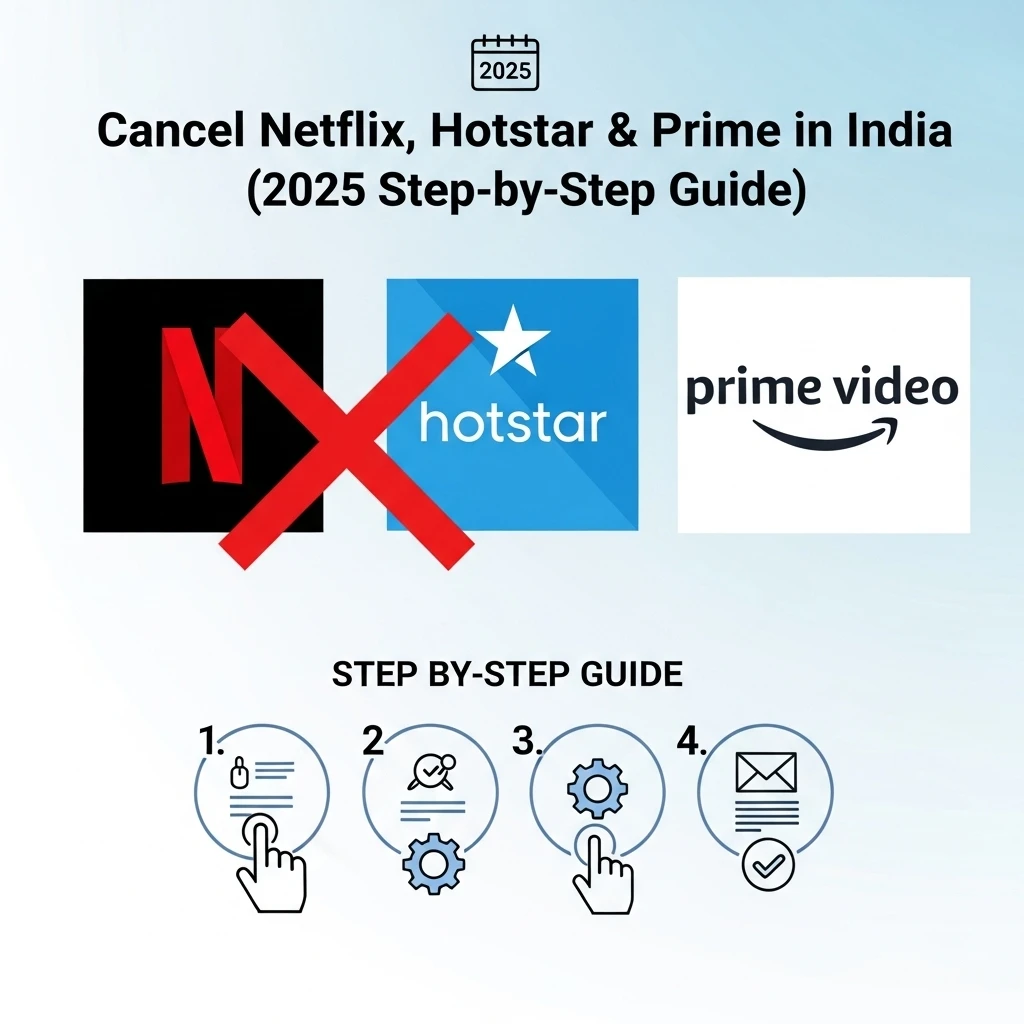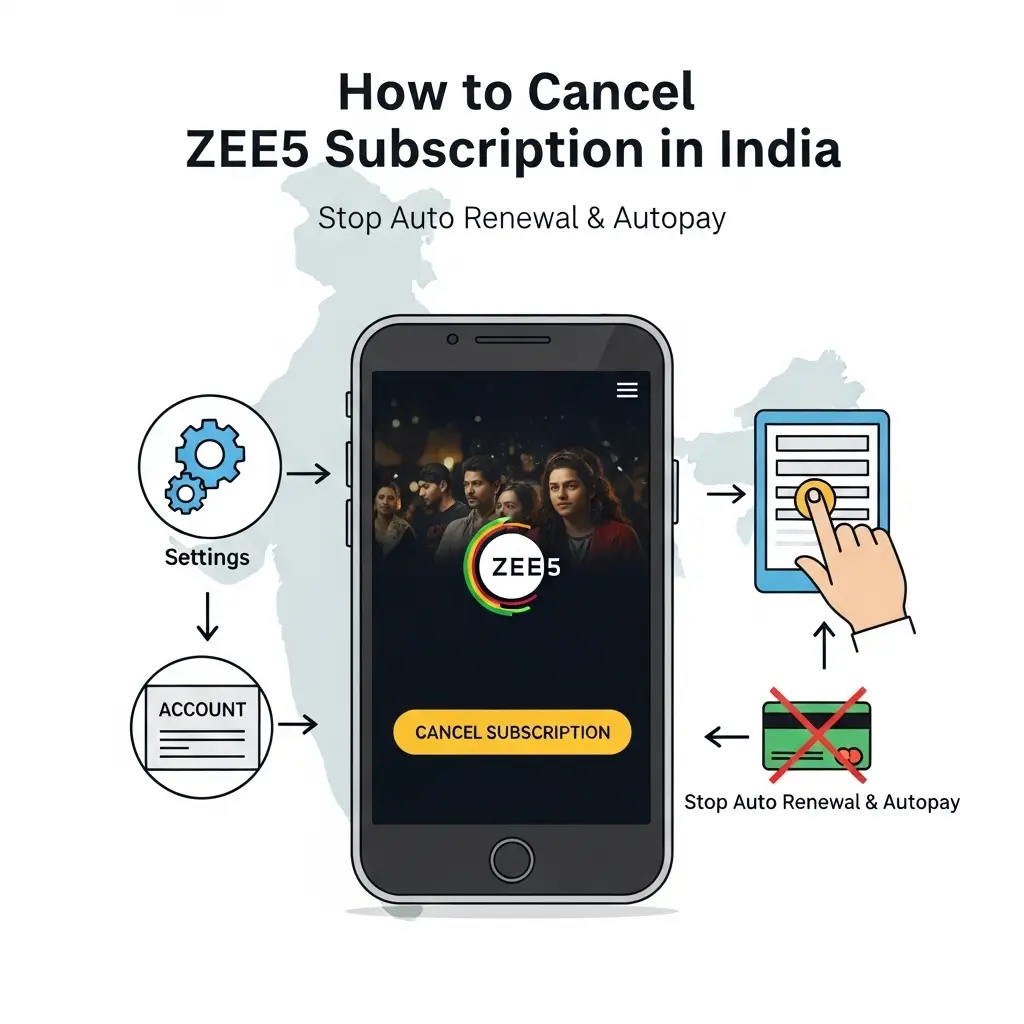OneTicket App: How Mumbai Commuters Can Save Money and Time (2025)
By Amandeep Singh
Founder, CancelMates. We find smart ways to save you time and money.
If you're a Mumbai commuter, you know the pain. With the city's metro network rapidly expanding past 70 km, travelling across different lines has meant juggling multiple apps, tokens, and tickets. It's a daily frustration that costs both time and money.
That problem is finally being solved. The new OneTicket app has arrived, offering a single, unified QR ticket that works across the city's different metro corridors. This is the ultimate 2025 guide on how to use this game-changing app to simplify your commute.
The Big Picture: This is Mumbai's Official Unified Ticketing Solution
This isn't just another third-party app. OneTicket is built on the government-backed Open Network for Digital Commerce (ONDC), designed specifically to solve the multi-line ticket problem. It's the future of metro travel in the city.
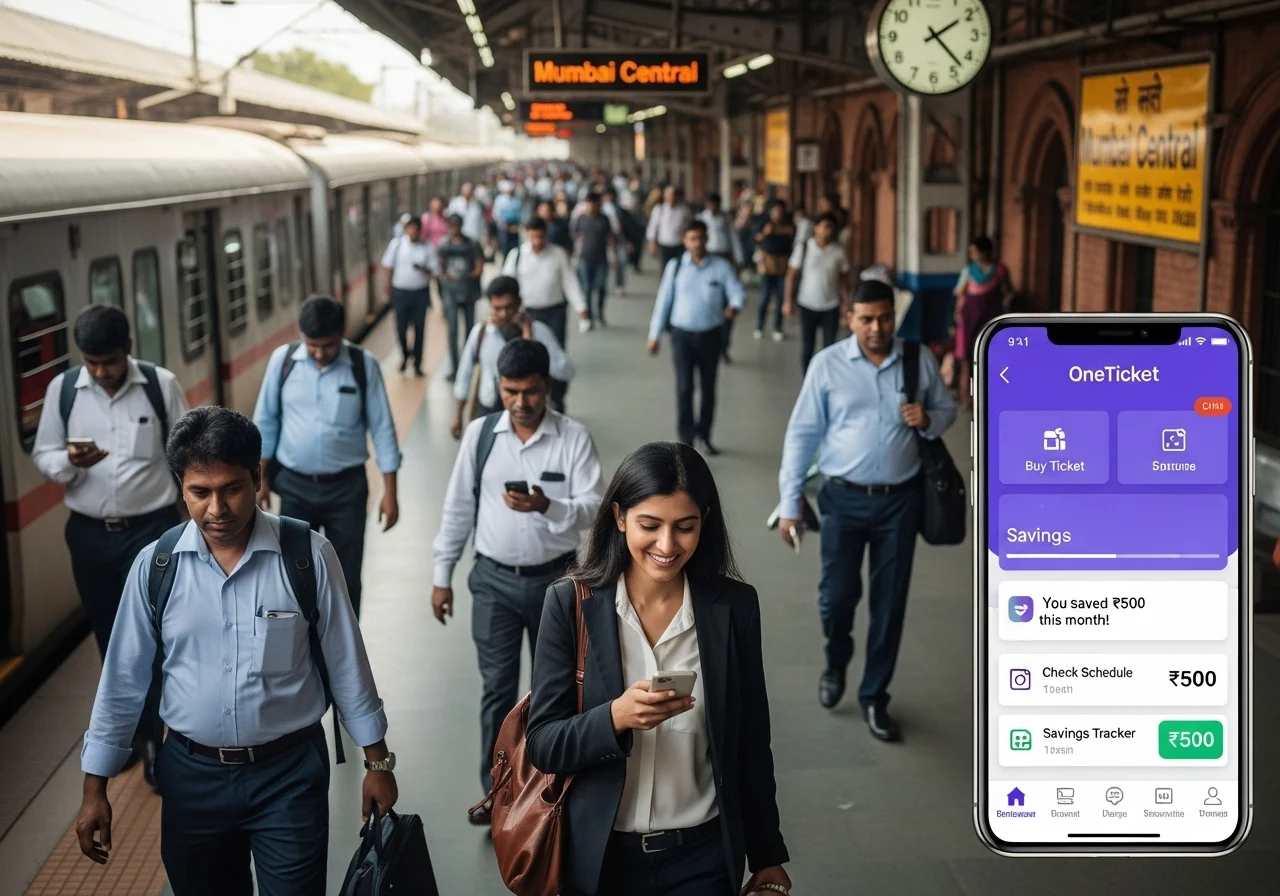
OneTicket App Features at a Glance
| Feature | Details | Main Benefit |
|---|---|---|
| 🎫 Unified QR Ticket | Single QR ticket for multi-line journeys (e.g., Dahisar to BKC). | No More Juggling Multiple Apps or Tokens |
| 🌐 ONDC-Powered | Developed by SequelString on a govt-backed network. | Official, Credible, and Secure |
| 📱 Digital Booking | Book anytime, anywhere through your mobile. | Completely Skip Long Queues at Counters |
Table of Contents
1. How to Download & Set Up the OneTicket App
Getting started is simple. The app has slightly different names on Android and iOS, so be sure to download the correct one.
- For Android users: Search for "OneTicket" on the Google Play Store.
- For iPhone users: Search for "OneTicketIndia" on the Apple App Store.
- Sign up using your mobile number and the OTP you receive.
- It's recommended to set up your preferred UPI app (GPay, PhonePe, etc.) for fast, one-click payments.
2. How to Book a Unified Metro Ticket (Step-by-Step)
The app's interface is designed for speed, perfect for a busy Mumbaikar.
- Open the app. It will automatically detect the nearest metro station to you.
- Enter your destination station. The app will map out the full journey, even across different lines.
- Choose the number of tickets you need (up to 4 at a time).
- Complete the payment using UPI, credit, or debit card.
- A QR code ticket is instantly generated in the app. Simply scan this QR code at the entry and exit gates of the metro stations.
3. OneTicket vs. Smart Card: Which Saves More Money?
For years, the Metro Smart Card was the best way to save. How does OneTicket compare?
Choose OneTicket if:
- You value convenience and time above all. Booking on the go and skipping all queues is its biggest advantage.
- Your travel is unpredictable and you don't want to maintain a balance on a card.
Stick with the Smart Card if:
- You are a daily, fixed-route commuter who can benefit from a monthly Trip Pass loaded onto the card, which often offers the highest discounts.
- You don't mind queueing up occasionally to recharge your card.
Verdict: For maximum flexibility and time-saving, OneTicket is superior. For pure, maximum monthly savings on a fixed route, a Smart Card Trip Pass may still be slightly cheaper.
4. Pro Tips for Daily Commuters
- Book Before You Arrive: Generate your QR ticket while you're walking to the station to save precious seconds.
- Check Station Info: The app also provides station details, which is helpful for newcomers trying to navigate the complex network.
- Use UPI for Payments: It's the fastest payment method in the app, making the process seamless.
- Book for Your Group: You can book up to 4 tickets at once, making it easy to travel with family or friends without them needing the app.
Frequently Asked Questions
Q: Is the OneTicket app official?
A: Yes. It was developed by SequelString AI and is officially integrated with the government-backed ONDC network to provide a unified ticketing solution for Mumbai.
Q: Can I really use one ticket for a journey from Dahisar to BKC?
A: Absolutely. As confirmed by ONDC officials, that is the core purpose of the app—to book end-to-end journeys across multiple lines in a single transaction.
Q: What if I book a ticket and my plan changes? Can I get a refund?
A: Yes, refunds are typically available for unused tickets if cancelled within the validity period. The process and timeline can be found within the app's help section.