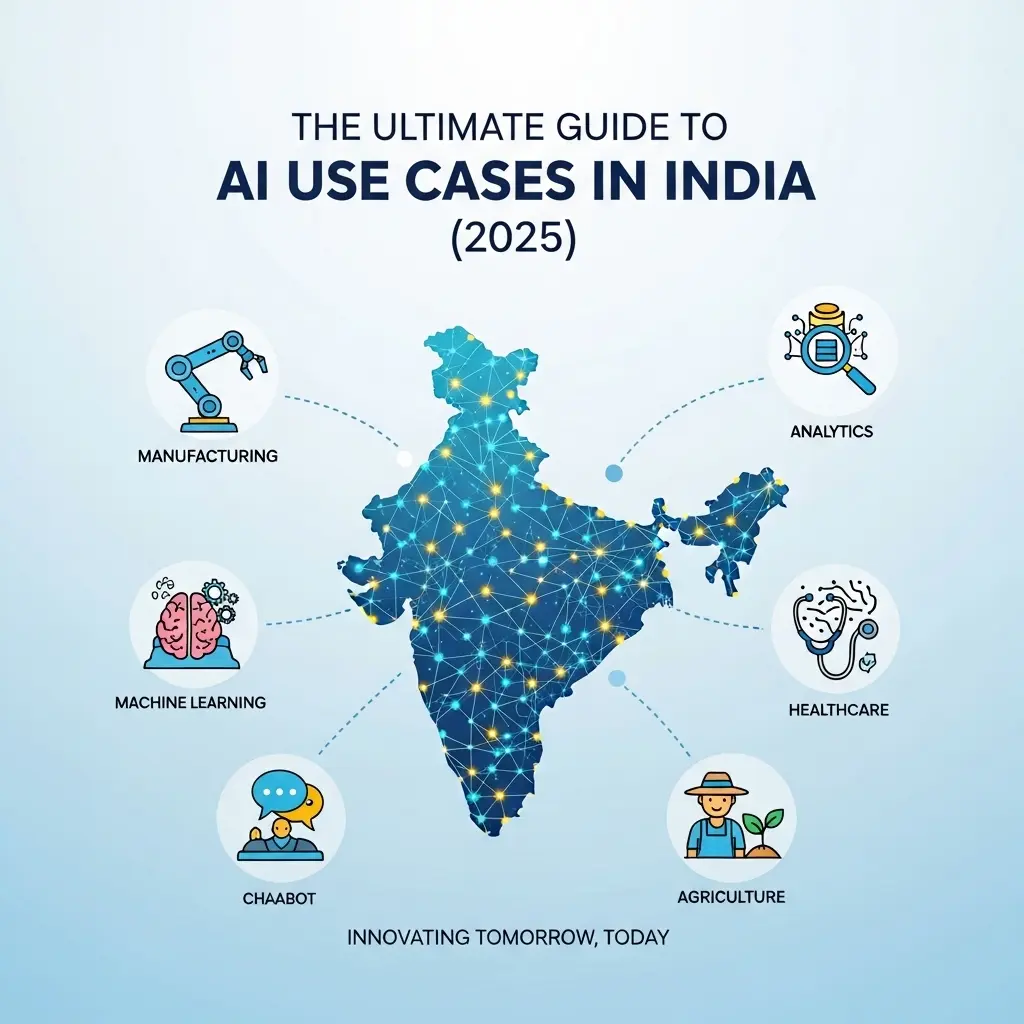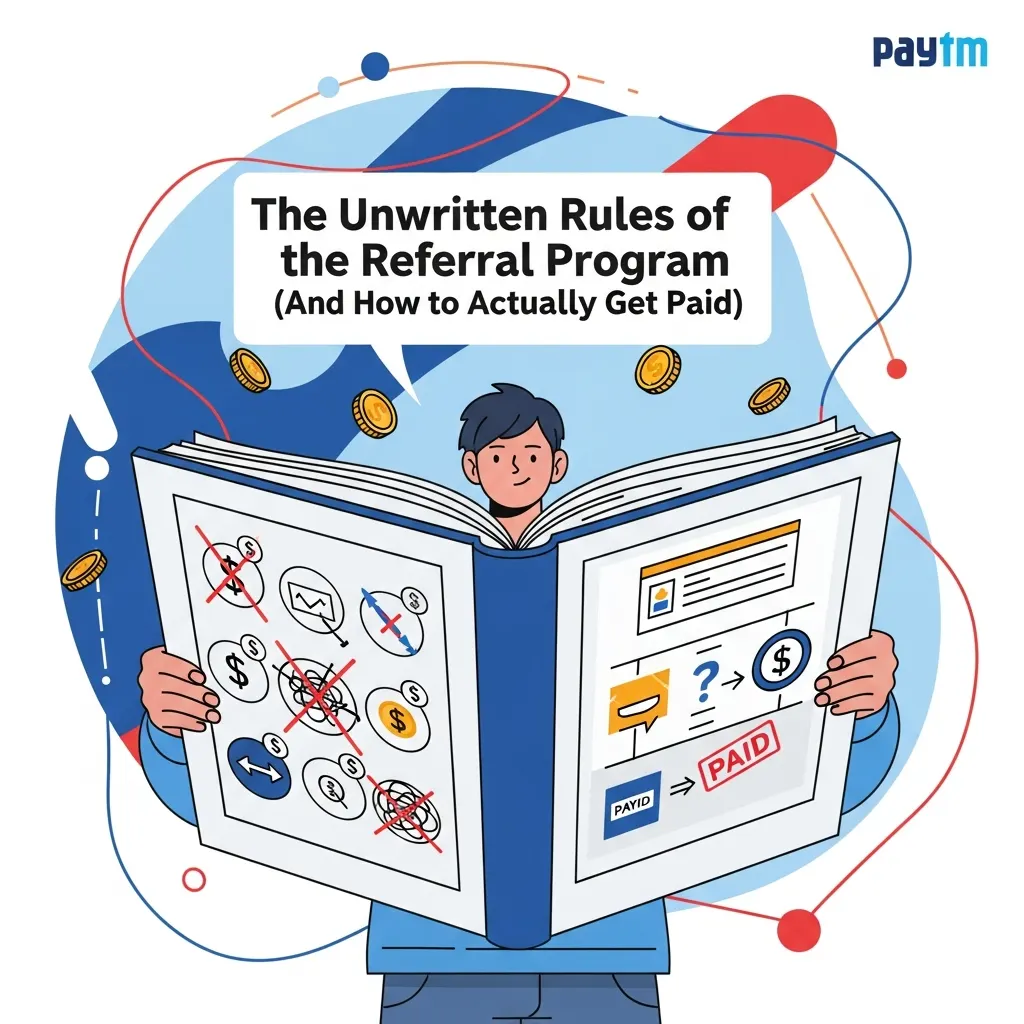How to Split Netflix, Prime & Spotify with Friends (and Track Fairly)
By Amandeep Singh
Founder, CancelMates. We build tools to solve awkward money problems.
Are you tired of being the 'manager' of your shared Netflix or Spotify account? You're not alone. Sharing subscriptions is a fantastic way to save money—a key consideration we break down in our Ultimate Streaming Showdown—but it often means you're stuck chasing friends for their share, trying to remember who has paid, and dealing with the awkwardness of it all.
This is the ultimate 2025 guide to fixing that. We will not only show you exactly how to set up a fair system with unbreakable ground rules, but we'll also introduce a free tool that automates the awkward reminders, so you can go back to just enjoying your shows.
Pro-Tip: Set the Ground Rules FIRST!
Before you start, get everyone in your group to agree on two simple rules: 1. One Person is the Account Owner. Everyone pays the owner. 2. Everyone Pays Before the Bill is Due. This prevents the owner from having to front the money. A tool can't work without clear rules!

Netflix vs. Spotify vs. Prime: What They Officially Allow
Before you share, it's wise to know the official rules. But just as important is choosing the service that offers the best value for your group. Our in-depth showdowns can help you decide.
| Service | Best Plan for Sharing | The Official Rule |
|---|---|---|
| 🔴 Netflix | Premium (4 screens + Ultra HD) | "For people who live in the same household." (Enforcement is increasing). See how it compares in our Streaming Showdown. |
| 🟢 Spotify | Premium Family (6 individual accounts) | "Family members residing at the same address." (Address verification can occur). See how it compares in our Music Streaming Showdown. |
| 🔵 Amazon Prime | Standard Membership | Allows sharing some benefits with one other household member. Included in our full Streaming Showdown. |
Table of Contents
1. Add Your Subscription to CancelMates
First, log in to your free CancelMates account. Add the subscription you're sharing and fill in the details. The app needs to know what it's tracking.
- Go to your dashboard and click 'Add Subscription'.
- Enter the name (e.g., "Netflix Premium"), total cost (e.g., ₹649), and the monthly billing date.
2. Split the Bill & Calculate Shares
This is where you tell the app to do the math. After adding the subscription, you'll see a simple question:
- Check the box that says "Split this subscription?".
- An input field will appear. Enter the total number of people who are sharing (including yourself). For example, if it's you and three friends, enter 4.
-
Instantly, CancelMates will calculate and display the exact share per person. No more calculator mistakes!
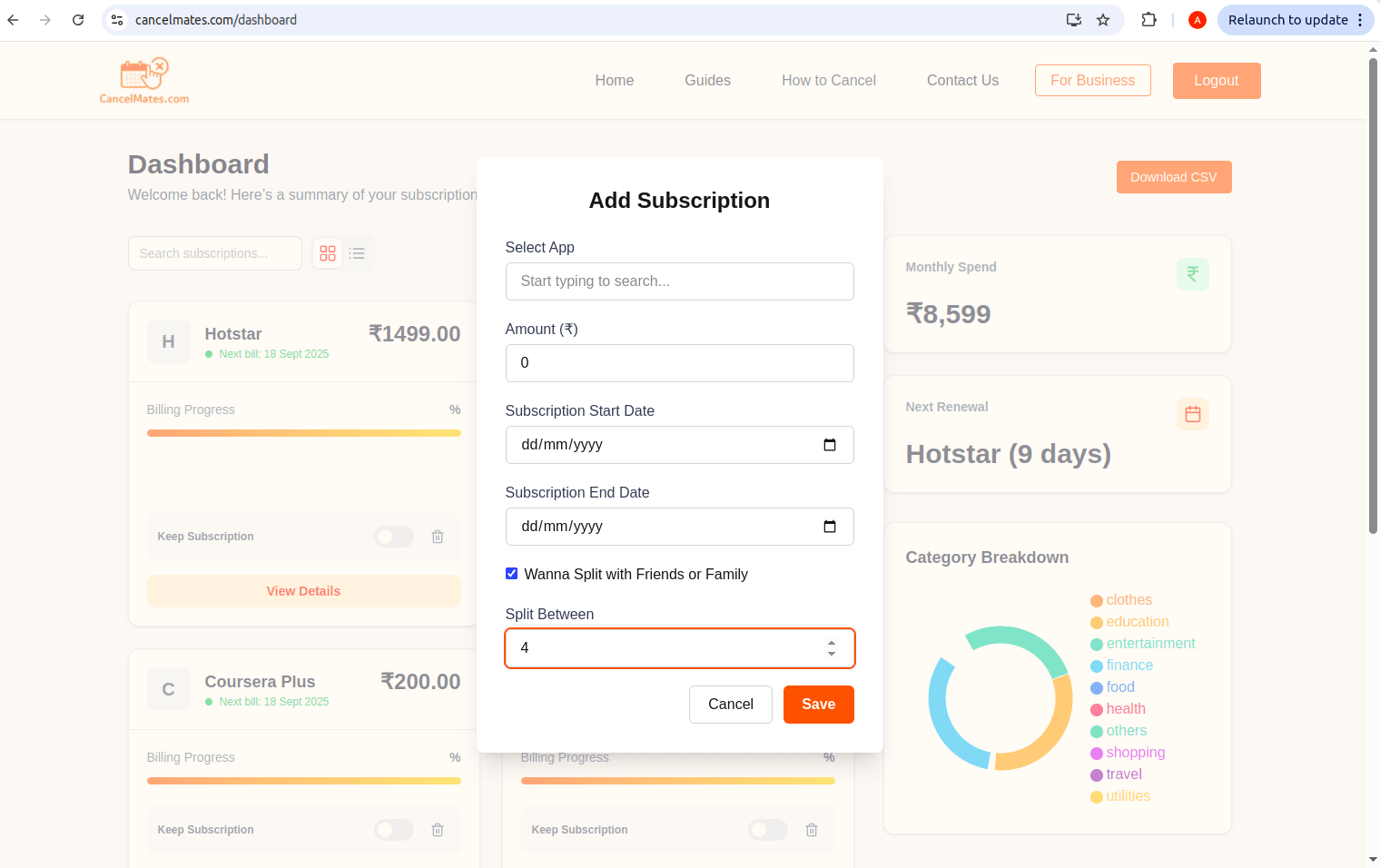
3. Send the Automated Reminder Email
Now for the best part. You no longer have to be the "bad guy." A few days before the bill is due, just click one button.
-
Find your subscription in the dashboard and click the "Send Split Email" button.
- A box will pop up asking for your friends' email addresses. Enter them and click 'Send'.
- That's it. Your job is done. CancelMates sends a polite, professional email to everyone, doing the awkward chasing for you.
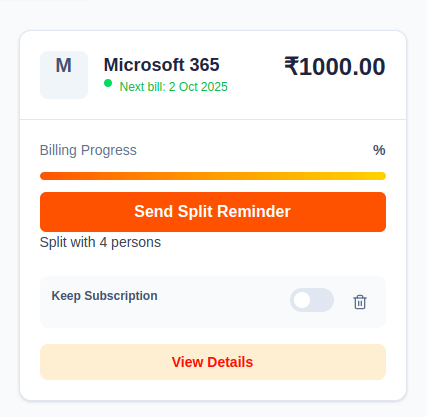
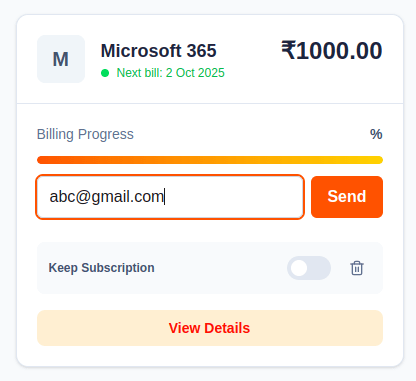
The "Magic" Email: Here's What Your Friend Receives
The email is designed to be crystal clear and professional. It comes from a neutral third party (the app), which removes personal friction and makes the request feel official.
Subject: 💰 Subscription Split Reminder
[Your Email] has shared a subscription for Amazon Prime with you. Your share is ₹125.
This is just a reminder to settle your share. No payment has been made through CancelMates.
If you believe this reminder was sent in error or you do not recognize this subscription, please let us know at team@cancelmates.com.
– The CancelMates Team
Frequently Asked Questions
Q: Do my friends need a CancelMates account to get the email?
A: No, and that's the best part. You only need their email address. The reminder is sent directly to their inbox without them needing to sign up for anything.
Q: Does the app handle the actual UPI or card payment?
A: Not at this time. CancelMates is a reminder and tracking tool to handle the communication. The actual payment still happens directly between friends using UPI, bank transfer, or cash.
Q: Is this feature really free?
A: Yes. The ability to track your subscriptions and send split reminders is a core part of our mission to help you manage your finances, and it's free to use.