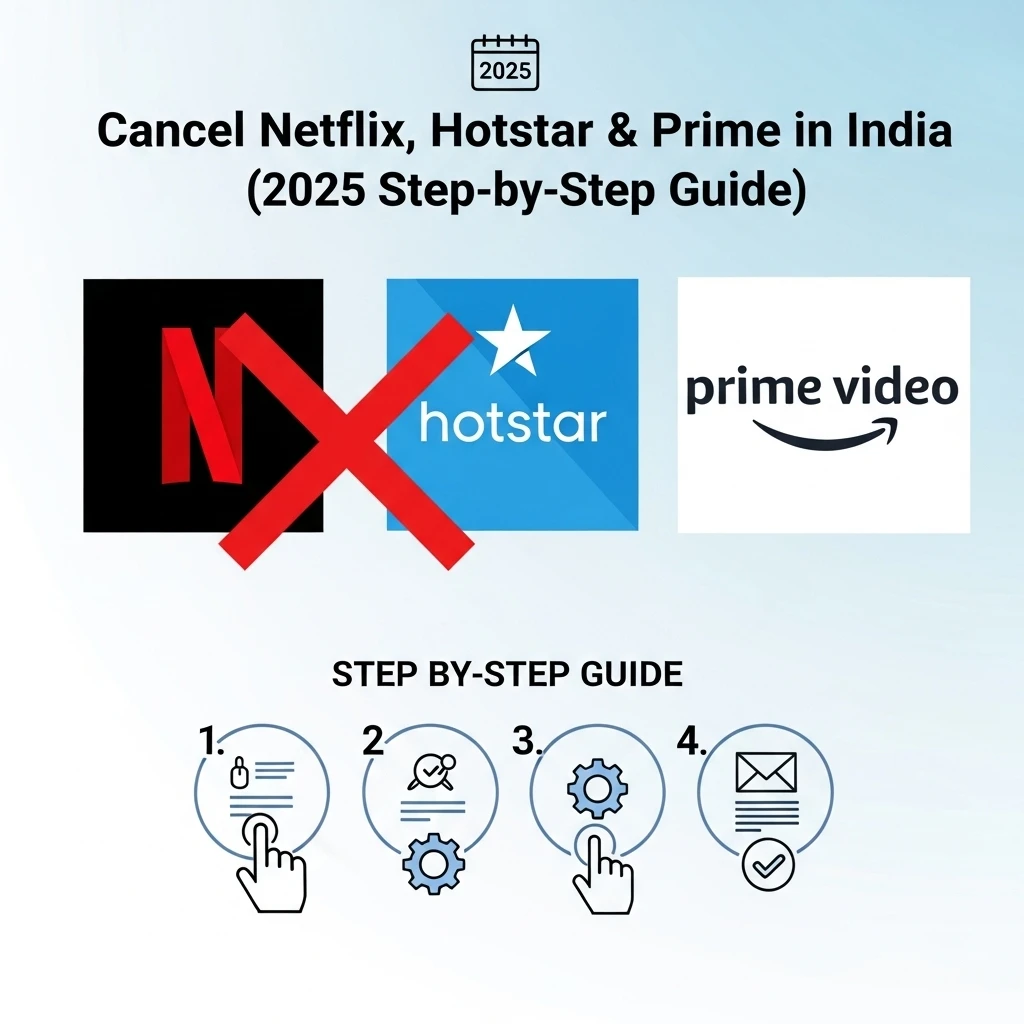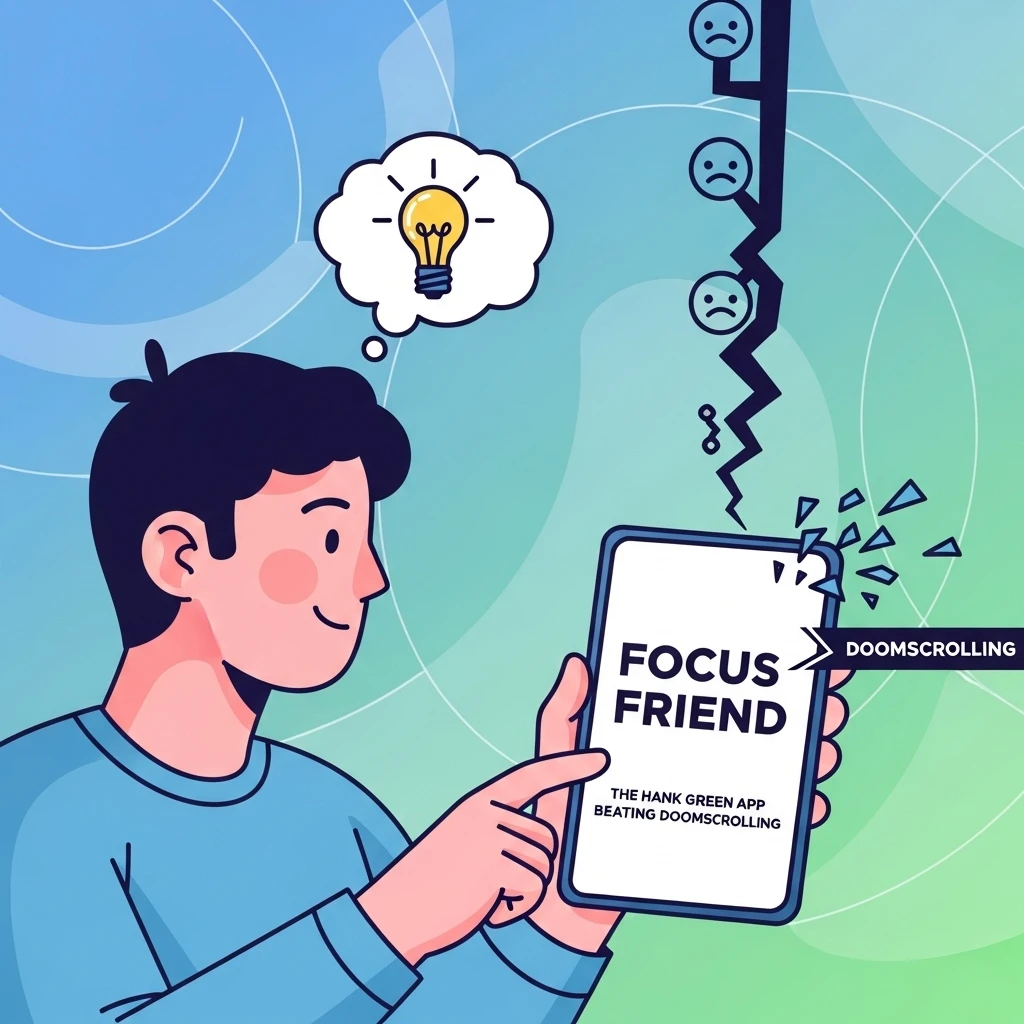The Easiest Way to Find and Cancel Subscriptions You Forgot You Had
By Amandeep Singh
Founder, Cancelmates. I built a company to solve this exact problem.
Are you tired of seeing mysterious charges from services you don't even remember signing up for? You're not alone. From streaming services to fitness apps and forgotten free trials, the average American spends over $900 a year on subscriptions-many of them unwanted.
Companies often design their services to make signing up effortless and canceling a confusing maze. This is by design. In fact, the problem is so widespread that the FTC has proposed a "click-to-cancel" rule to force companies to make the process easier. But until that happens, you need a strategy.
As the founder of Cancelmates, I've spent years analyzing this problem. This is my definitive, step-by-step guide to hunting down every single subscription and taking back control of your finances.
The Golden Rule of Canceling
You must almost always cancel a subscription on the same platform you used to sign up. If you subscribed through the iPhone app, you'll cancel via Apple. If you subscribed on their website, you'll cancel there. Remembering this one rule will solve 90% of your cancellation headaches.
Your 4-Step Action Plan
Step 1: The Subscription Audit - Find Everything You're Paying For
You can't cancel what you don't know you have. The first step is to become a detective and uncover every recurring charge. Here are the most effective methods.
Method A: The Bank Statement Deep Dive
This is the most thorough method. Log into your online banking portal and download your credit card and bank statements for the last 6-12 months. Scan through every line item for recurring charges or company names you don't recognize. Pay close attention to small, odd-looking charges-they're often forgotten subscriptions.
Method B: The Email Inbox Search
Annual subscriptions can be tricky to find on a monthly statement. Your email inbox holds the clues. Use your email provider's advanced search function and look for keywords like:
- "Welcome to"
- "Your subscription is confirmed"
- "Thank you for your order"
- "Annual membership"
- "Your invoice"
Step 2: The Cancellation Gauntlet - How to End Services by Platform
Once you've identified a subscription to cancel, refer to the "Golden Rule" and cancel it on the platform where you signed up. Here’s how.
Cancel Subscriptions on Your iPhone or iPad (Apple App Store)
- Open the Settings app.
- Tap your name/profile at the very top.
- Tap on Subscriptions. You'll see a list of all your active and expired subscriptions linked to your Apple ID.
- Tap the one you want to cancel and then tap the red "Cancel Subscription" button.
Important: Deleting an app does NOT cancel the subscription. You must follow these steps.
Cancel Subscriptions on Your Android Phone (Google Play Store)
- Open the Google Play Store app.
- Tap your profile icon in the top-right corner.
- Tap on Payments & subscriptions, then select Subscriptions.
- Find the subscription you want to end and tap on it.
- Tap "Cancel subscription" and follow the on-screen instructions.
Cancel Subscriptions on a Website (e.g., Amazon, Spotify)
This is where it can get tricky. Nearly every website has a different process, but they almost always involve these steps:
- Log in to your account on the service's website.
- Navigate to your Profile, Account Settings, or Billing section.
- Look for a link or button that says "Manage Membership," "Subscription," or "Payment Settings."
- Find the "Cancel" or "End Membership" option and follow the prompts. Be prepared for them to offer you discounts or "don't go!" deals to try and keep you.
Step 3: The Easy Way - Using a Subscription Manager
If the manual audit and cancellation process feels overwhelming, you're not alone. This is exactly why subscription management apps exist. While services like Rocket Money and Trim are excellent financial assistants that can find recurring charges as part of a broader budgeting tool, they require linking your bank accounts, which can be a privacy concern for some.
This is where Cancelmates comes in.
We designed Cancelmates with one singular mission: to provide the easiest, most secure way to find and eliminate unwanted subscriptions. Our platform helps you build a central dashboard of all your recurring payments without needing direct access to your bank. We then provide you with direct links and step-by-step guides for canceling, taking the guesswork out of the process.
Comparison of Methods
| Method | Effort Level | Privacy | Best For |
|---|---|---|---|
| Manual Bank Review | High | Excellent | Finding every single charge, including annual ones. |
| App Store Management | Low | Excellent | Quickly canceling mobile app subscriptions. |
| Budgeting Apps (Rocket Money) | Medium | Good (Requires linking bank) | Users who want a full financial overview. |
| Cancelmates | Low | Excellent (No bank linking needed) | Users who want a focused, easy tool just for canceling. |
Step 4: Stay in Control - How to Prevent Future "Subscription Creep"
Once you're free, stay free. Use these proactive strategies to avoid falling into the same trap again.
- Set Calendar Reminders: The moment you sign up for a free trial, immediately create a calendar event for 2-3 days before it expires. This is the single most effective habit you can build.
- Use Virtual Credit Cards: Services like Privacy.com allow you to create a unique, temporary card number for a single merchant. You can set a spending limit or pause the card after the trial, so even if you forget to cancel, the company can't charge you.
- Opt for Prepaid or Annual Plans (with caution): If you know you'll use a service for a year, an annual plan can save money. Just make sure to turn off auto-renew immediately after you sign up.
Frequently Asked Questions
Q: Why is it often so hard to cancel a subscription?
A: It's a deliberate business strategy known as "dark patterns." Companies make sign-up easy to attract customers and make cancellation difficult to retain them and capitalize on forgetfulness. This is why the FTC is stepping in with new regulations.
Q: If I uninstall an app, is my subscription canceled?
A: No. This is a very common and costly mistake. Uninstalling the app from your phone does not stop the billing cycle. You must go through the official cancellation process in the App Store or Google Play Store settings.
Q: How can I find annual subscriptions that I've forgotten about?
A: The best way is to search your email history for terms like "annual membership," "subscription confirmation," or "welcome." Your second-best option is to review a full 12 months of your bank or credit card statements.
Q: Are subscription manager apps like Rocket Money or Cancelmates safe to use?
A: Reputable apps use strong encryption to protect your data. However, apps like Rocket Money require you to link your bank accounts directly. At Cancelmates, we've designed our service to be highly secure by not requiring that sensitive link, offering a more private way to manage your subscriptions.
Q: What should I do if a company offers me a big discount when I try to cancel?
A: This is a common retention tactic. Before you accept, be honest with yourself: were you using the service? If the price was the only issue, it might be a good deal. If you weren't using it anyway, it's still wasted money. If you accept, immediately set a calendar reminder for when the promotional period ends.