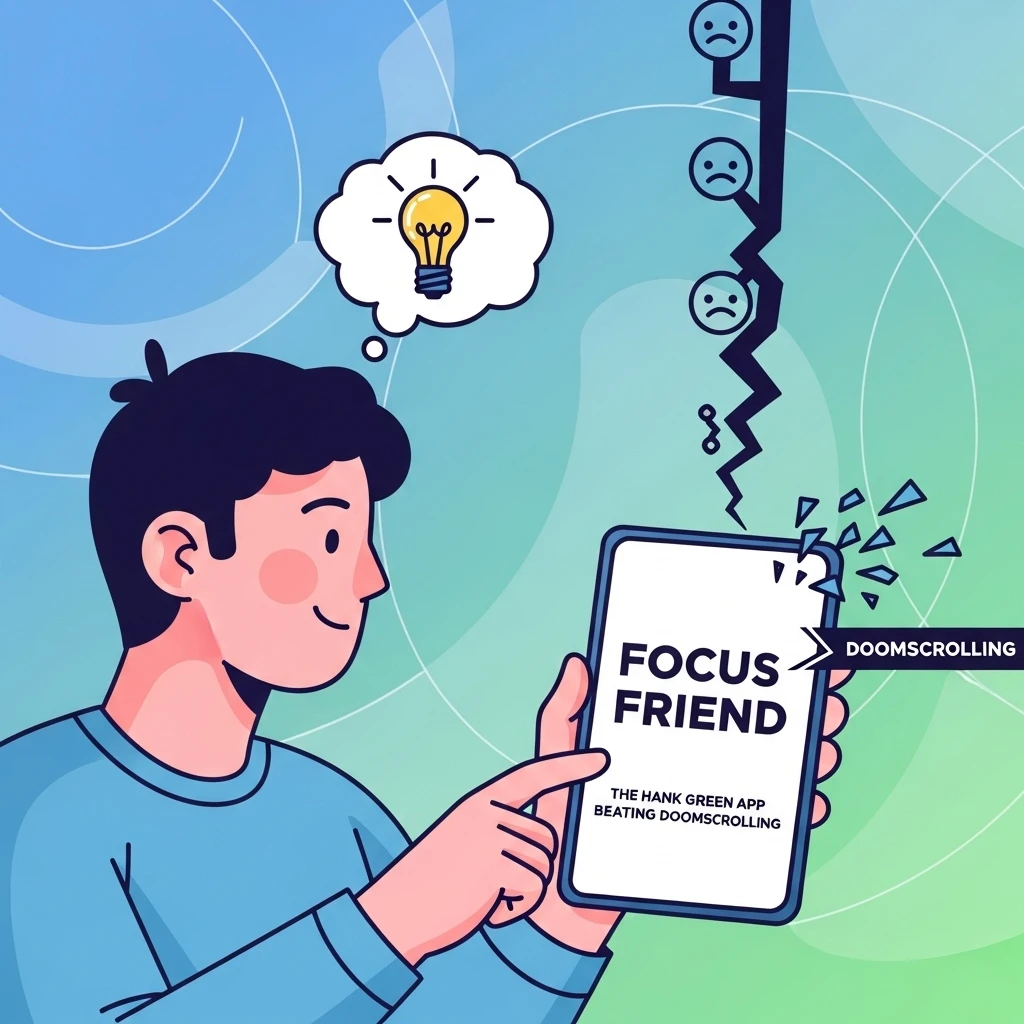How to Cancel YouTube Premium in India (Step-by-Step)

✅ Quick Cancel Summary – YouTube Premium (India)
On Browser
Go to youtube.com/paid_memberships → Manage → Deactivate
On Android
Open the Google Play Store → Subscriptions → Cancel
On iOS
Open the Settings app → Subscriptions → Cancel
First, Know Your Plan
The price you save depends on your plan. Here are the current YouTube Premium prices in India:
| Plan Name | Price (per month) | Features |
|---|---|---|
| Individual | ₹129 | 1 Account |
| Family | ₹189 | Up to 5 family members |
| Student | ₹79 | Requires annual verification |
💡 How to Cancel YouTube youtube Premium on Desktop (July 2025)
- Go to youtube.com/paid_memberships and sign in.
- Under "Premium", click “Manage Membership”. Then click “Deactivate”.
📱 How to Cancel on Android
- Open the Google Play Store, tap your profile icon, then tap “Payments & subscriptions”.
- Tap “purchase and memberships”, find YouTube Premium, and tap on it.
- Tap “Cancel subscription” at the bottom and follow the instructions.
📱 How to Cancel on iPhone & iPad
- Open the Settings app, tap your name (Apple ID), then tap “Subscriptions”.
- Find and tap on the YouTube Premium subscription.
- Tap “Cancel Subscription” and confirm.
This Was Just One. How Many More Are You Paying For?
Let CancelMates track all your subscriptions in one place. We send smart alerts before your next payment is due so you're always in control of your money.
🚀 Try CancelMates for FreeFrequently Asked Questions
Can I pause my YouTube Premium membership instead of cancelling?
Yes. On a browser, under "Manage Membership," you may see an option to pause for 1 to 6 months. Your benefits will stop and resume automatically after the pause. This is great if you just need a short break.
What happens to my benefits after I cancel?
You keep all Premium benefits (ad-free, background play) until the end of your current billing period. The cancellation simply prevents the next auto-renewal.
Will I get a refund?
Generally, no. YouTube does not offer refunds for partial billing periods. Once you cancel, you simply use the service until the period you paid for ends.
I can't find the cancel button. What do I do?
This means you subscribed through a different platform. If you're on iPhone, check your Google Play account (and vice-versa). Ensure you are signed into the exact account you used to make the purchase.
About the Author
This guide was researched and written by Amandeep, the founder of CancelMates with help. After getting frustrated with his own forgotten subscriptions, he built CancelMates to bring transparency and control to users across India. Our guides are rigorously tested and updated to ensure they are accurate and easy to follow.