How to Install CancelMates on Your Phone (PWA Guide)
Table of Contents
Key Benefits of Installing
Installing CancelMates as a PWA gives you powerful features directly from your home screen:
- Instant Access: Launch CancelMates with a single tap, just like a native app.
- Push Notifications: Get timely reminders for subscription renewals so you never miss a deadline.
- Offline Functionality: Access your subscription list even when you have a poor or no internet connection.
- Always Updated: You always have the latest version without needing to download updates from an app store.
- Lightweight: Takes up significantly less storage space on your device compared to a native app.
How to Install on Android (Chrome)
- Open Chrome and navigate to cancelmates.com.
- Tap the three-dot menu icon (⋮) in the top-right corner.
- Select "Install app" or "Add to Home screen" from the menu.
- Confirm by tapping "Install" in the pop-up prompt.
- The CancelMates icon will now appear on your home screen for easy access.
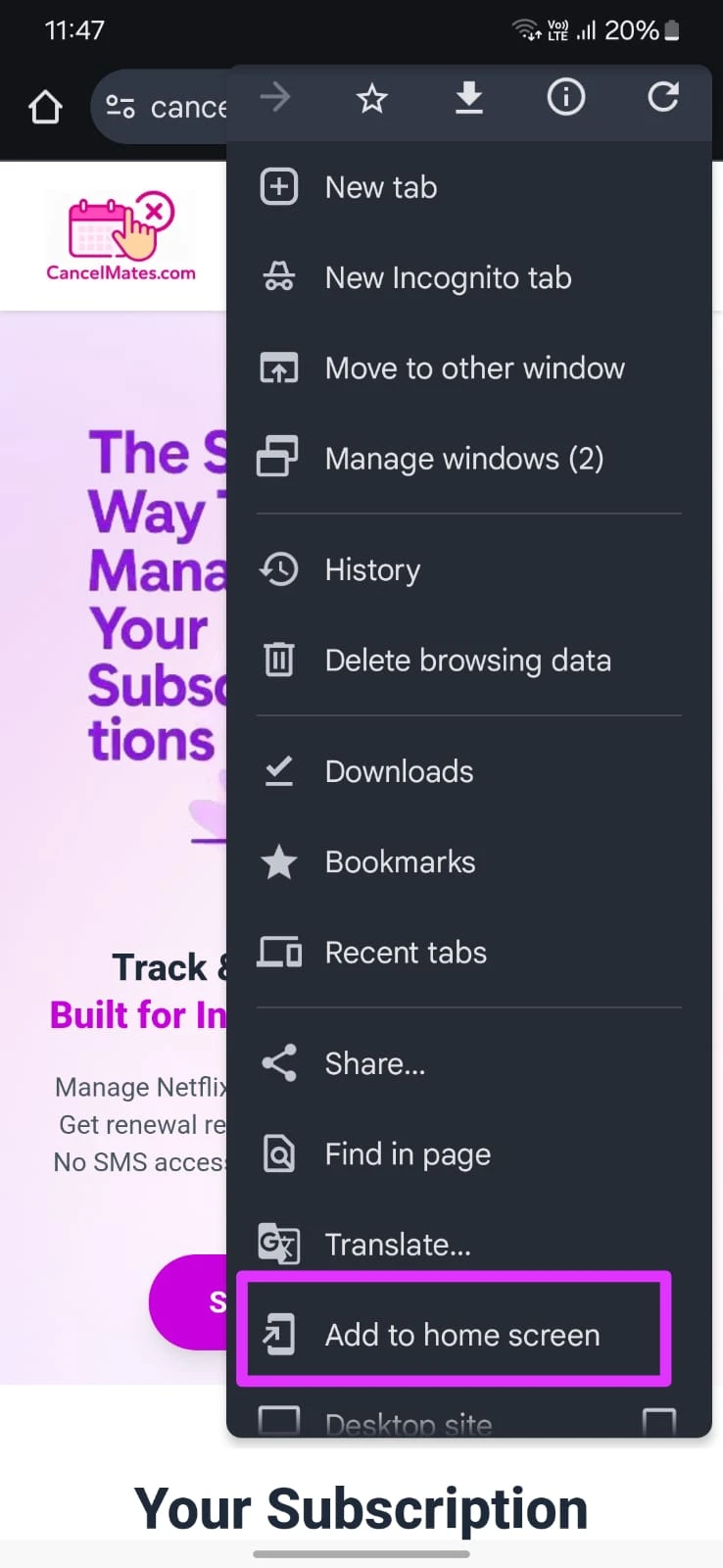
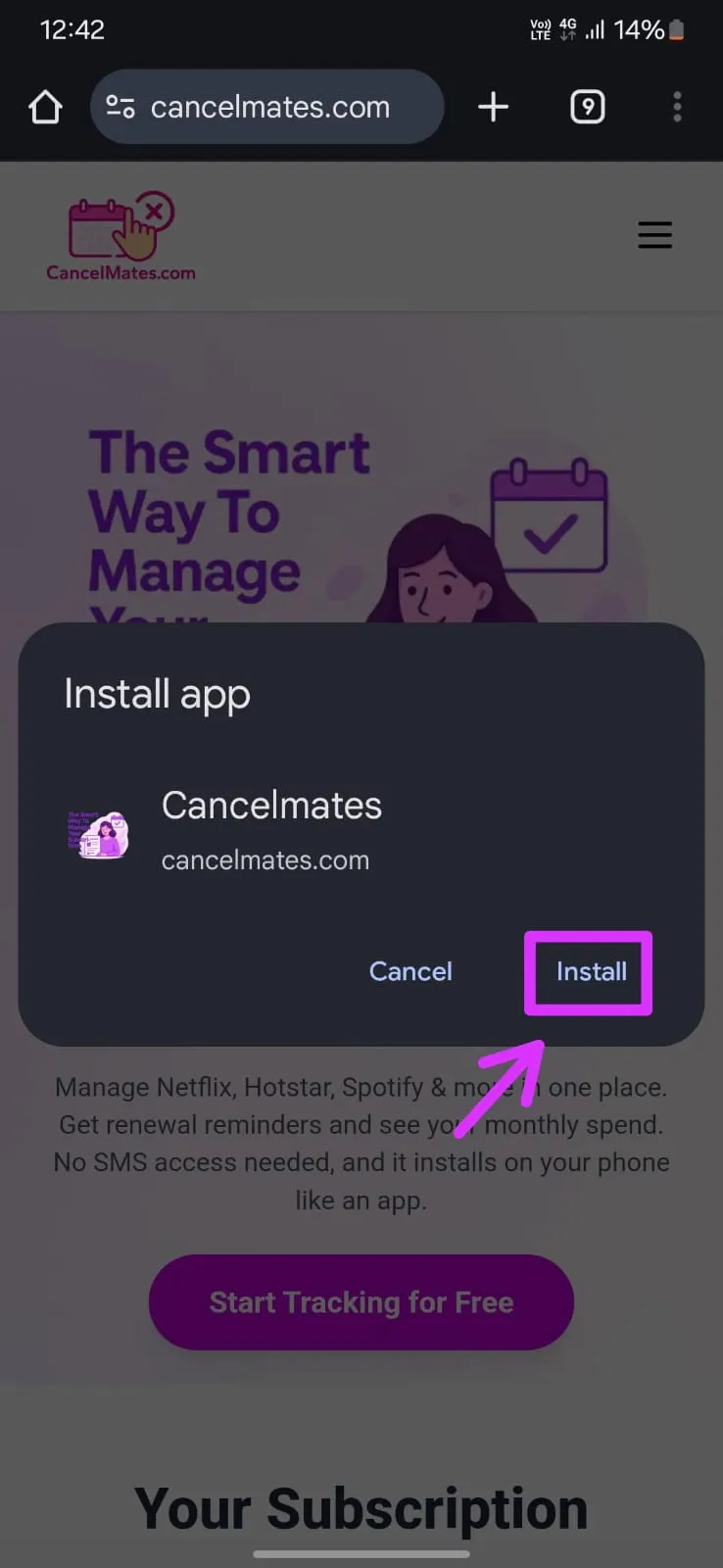
How to Install on iPhone (iOS with Safari)
- Open the Safari browser and go to cancelmates.com.
- Tap the Share icon (a square with an arrow pointing up) at the bottom of the screen.
- Scroll down the share sheet and tap on "Add to Home Screen".
- Confirm the name for the shortcut and tap "Add" in the top-right corner.
- The CancelMates app icon is now on your iPhone's home screen.
Frequently Asked Questions
Is this the same as an app from the App Store?
No, this is a Progressive Web App (PWA). It provides an app-like experience (offline access, notifications) but is installed directly from the browser, saving you a trip to the app store and space on your phone.
Is installing the CancelMates PWA safe?
Yes, it's completely safe. All your data is served over a secure HTTPS connection, and it runs in your phone's sandboxed browser environment, just like our website.
What browsers support PWA installation?
Most modern mobile browsers support PWAs, including Google Chrome (Android), Safari (iOS 11.3+), Microsoft Edge, and Firefox.
Will it take up a lot of space?
No. A major benefit of a PWA is that it is extremely lightweight and takes up very little storage on your device compared to a traditional native application.


