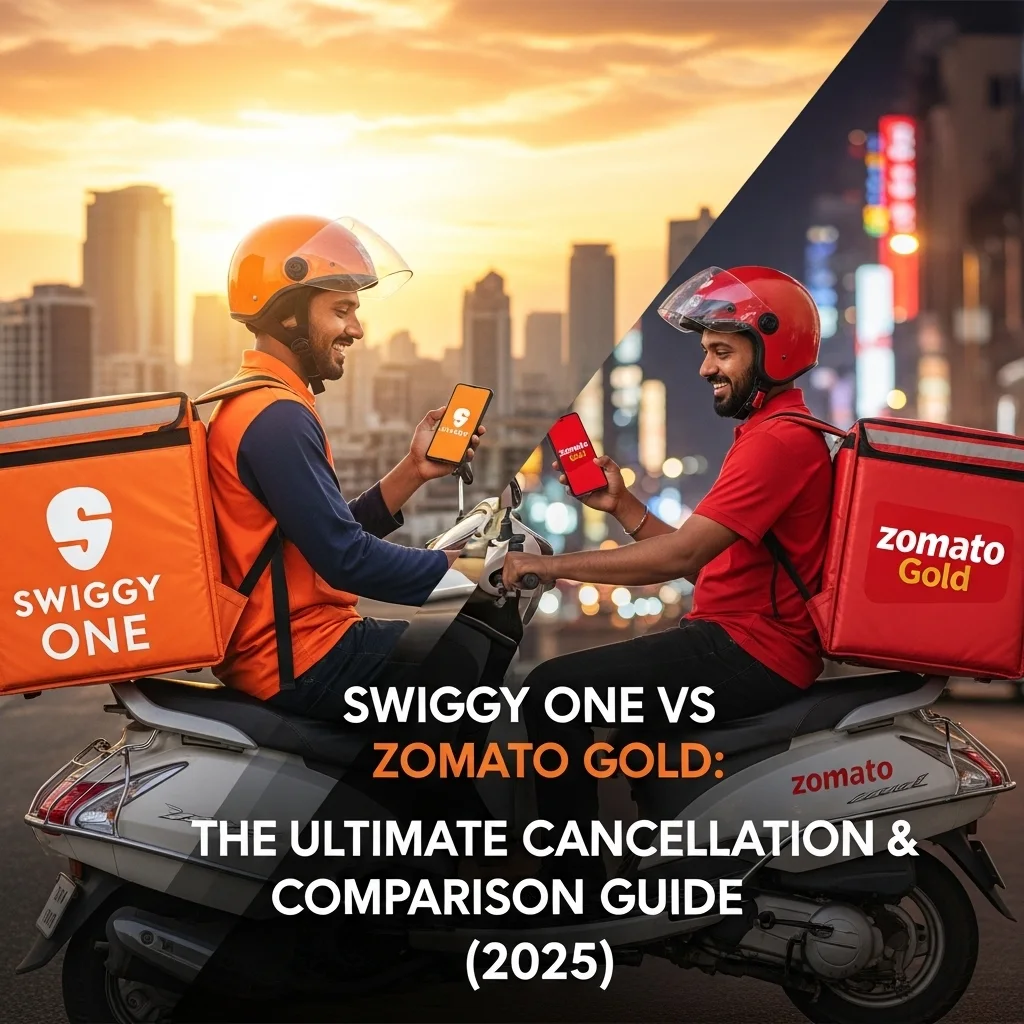The Zero-Stress Guide to India’s Best Free Trials (And How to Never Pay a Rupee)
Table of Contents
Gotcha! The Real Cost of "Free" Trials in India
Free trials are marketing genius. They get you hooked, counting on you to forget. With the RBI's e-mandate on recurring payments, a forgotten trial is a guaranteed charge. This guide is your defense. We'll show you how to enjoy the best services in India, completely free, without ever getting a surprise ₹ on your statement.
Top Free Trials in India: A Comparison (2024)
| Service | Trial Length | What You Get | Cancellation Difficulty |
|---|---|---|---|
| Amazon Prime | 30 Days | Video, Music, Delivery | Easy |
| Spotify Premium | 1-3 Months | Ad-free Music | Easy |
| Canva Pro | 30 Days | Design Tools, Stock | Medium |
| YouTube Premium | 1 Month | Ad-free Video & Music | Medium |
| Microsoft 365 | 1 Month | Office Suite, Cloud | Easy |
Step-by-Step Cancellation Guides
Here’s the proof. We signed up and cancelled them ourselves. Follow these exact steps.
How to Cancel Spotify Premium
- Log in to your Spotify account on a browser (not the mobile app).
- Go to 'Account Overview' and select 'Manage your plan'.
- Click 'Cancel Premium' and follow the prompts to confirm.
How to Cancel Amazon Prime
- Go to your Amazon account and select 'Memberships & Subscriptions'.
- Find your Prime membership and click 'Manage Membership'.
- Click 'End Trial and Benefits' and follow the on-screen instructions.
How to Cancel Canva Pro
- Log in to your Canva account.
- Click your profile icon in the top corner, then go to 'Account Settings'.
- Select the 'Billing & Plans' tab from the side menu.
- Under your plan details, find and select the option to 'Request cancellation'.
How to Cancel YouTube Premium
- On a browser, go to youtube.com/paid_memberships.
- You will see your active memberships. Click 'Manage membership'.
- Click 'Deactivate'. You'll be asked to pause instead; click 'Continue to cancel'.
- Select a reason and confirm the cancellation.
How to Cancel Microsoft 365
- Go to account.microsoft.com/services and sign in.
- Find your Microsoft 365 subscription in the list.
- Select 'Manage' next to your subscription name.
- Choose 'Turn off recurring billing'. This ensures you won't be charged again.
Pro-Tips from a Subscription Saver
- The Pre-Cancel Method: The moment you sign up for a trial, cancel it. 99% of services (including Netflix and Spotify) give you full access until the trial period ends. Zero risk.
- Use a Virtual Card: Apps like Slice, OneCard, or your bank's virtual card feature let you create a card with a ₹10 limit. It's enough for verification but will fail any auto-debit attempt.
- The Smartest Way: For managing multiple trials, manual methods fail. Use a dedicated tracker like CancelMates. It's purpose-built to remind you 2 days before a charge, giving you complete peace of mind. Track your first trial now.
Frequently Asked Questions
Do I need a credit card for all free trials in India?
Most international services like Spotify require one. Some Indian services are integrating UPI AutoPay, but using a virtual card is the universally safest method to avoid charges.
What if I forget to cancel and get charged?
Contact customer support immediately. If you haven't used the service since the charge, some companies (like Amazon) are known to be lenient and may offer a refund. Don't count on it, though.
About the Author: Amandeep Singh is the founder of CancelMates and a personal finance enthusiast. After losing over ₹5,000 to forgotten subscriptions, he built a solution to help Indians stay in control of their money.